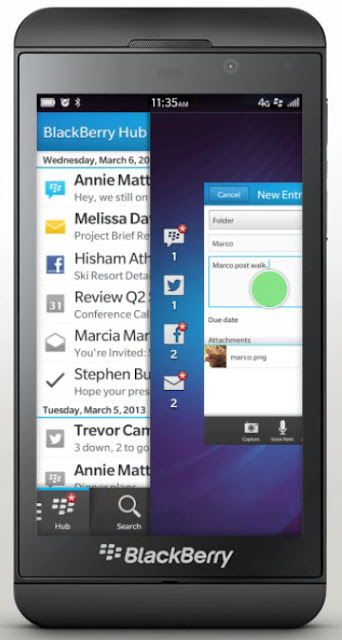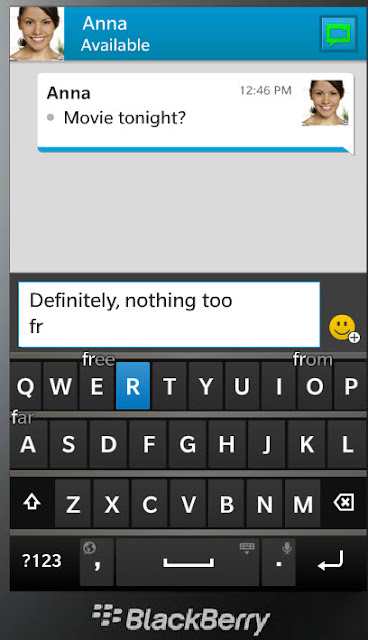It’s finally here, BlackBerry 10 operating system and two new phones from BlackBerry (Z10 and Q10). Research In Motion, the company behind BlackBerry has renamed itself to ‘BlackBerry’. Yes, now there is only one brand and one operating system from BlackBerry. BlackBerry 10 was launched in an event conducted in New York yesterday, by Thorsten Heins, the CEO and Vivek Bhardwaj, the head of software development at BlackBerry. Let me tell you what we found interesting from this launch event.
The New Stuff
In the keynote, CEO Thorsten Heins gave us an overview of the devices and told us about dropping the brand name ‘RIM’ altogether. It will now be BlackBerry all over the world. Today, the home page rim.com redirects to BlackBerry.com. Most of the internal pages are still going to rim.com though. The update is going on, and the name change will be official in RIM’s annual shareholder meeting by the end of the year.
BlackBerry has released two new smartphones—Z10 and Q10. Z10 is for the new generation of mobile users who have decided to do away with the QWERTY keyboard altogether. Q10 still retains the QWERTY with a responsive touchscreen. However, there has been no talk about the detailed hardware specifications on these devices.
Most of the talk has been around the revamped, redesigned BlackBerry 10 operating system, which we covered earlier a few days ago.
The Features We Love
When Vivek came to the stage, he gave us a wonderful demo of the operating system and its several new features. BB10 is a Real Time OS (RTOS) based on QNX. Some of the features are pretty impressive by any standard.
1. BlackBerry Flow
This is a new user interface experience provided by BB10. It helps you move around between various apps in real time, with just your thumb. Photo gallery, BB hub, calendar, social media apps, etc., are all accessible with simple swipe gestures. It is a multi-tasking platform that lets you seamlessly flow through the apps. I have never seen such ease in any other operating system.
Simple swiping up and then right will land you into an app that you were using previously. The OS understands what you want to do. For instance, if you are in the gallery and you simply tap the share button at the bottom, the picture you are viewing is automatically attached to the share message.
2. BlackBerry Hub
An amazing communications tool that is tightly integrated to the BB 10 operating system, you can access BB Hub from pretty much any app. On Z10, there is a red indicator light on the top right-hand corner that flashes when BB Hub has something for you.
Simple swipe gestures will take you to and from BlackBerry Hub. The app can include all your communication profiles—Facebook, Twitter, email, BlackBerry Messenger, SMS texting, etc. It will give you all your notifications and reminders in one place which can be accessed at any time.
This is one feature that has revolutionized our experience of BlackBerry 10 OS.
3. The Keyboard
Z10 smartphone gives an amazing touch keyboard. The keyboard predicts your words so that you can type pretty fast. When you are about to type the next word, you will see a number of predicted words appearing on top of various keys. Simply swipe the word up to the message to make it appear. If you want another word that is not in the predictions, simply type it out.
Also, correcting a word is pretty easy; you just need to swipe across the keyboard from right to left for that. This is on Z10 though. Q10 has your old style QWERTY keyboard.
4. Time Shift Camera
Although there are other phones with much better cameras, Z10 has the capability of taking amazing pictures with the Time Shift feature. With this, the camera can correct issues like blinking in the resulting image. This is done by actually taking a pretty short video in time shift mode from which you can select an appropriate position for the final image in which everybody is smiling with open eyes.
Check it out here:
However, you should understand that you are not actually seeing a real-world moment, but a mashup of two different instants. It’s eerily accurate, though.
5. BBM Video Chat Screen Share
With the new BlackBerry Messenger, you can do video chat with screen sharing. It is sort of like remote desktop on Windows PCs. Here is a video as explained by Vivek Bhardwaj:
You may be a little worried about the privacy though, correct? BBM provides high level of security on its important business communications only.
About Hardware
As I mentioned earlier, there has not been any especial mention of the hardware features on both these devices. A few days ago, I was turned off by BlackBerry due to substandard features.
BlackBerry Z10 has a larger screen of 4.2 inches, which is in fact the largest of all BlackBerry smartphones.
Z10’s display is 356ppi, which is higher than iPhone’s Retina Display. Samsung Galaxy S3, HTC One X, Google Nexus 4, LG Optimus G, etc., all have huge screens of nearly 5 inches in size. On the other end, non-Android phones, HTC Windows Phone 8X, Apple iPhone 4, etc., are also popular with only around 4 inch displays. BlackBerry Z10 could have made a much better impact with a bigger display.
About the processor, Z10 uses a dual-core processor clocked at 1.5 GHz, which is supposed to be Snapdragon S4 Plus (although we didn’t find an official document from BB).
The device has all the advanced features that a user needs—LTE, NFC, Micro-SD support, etc. Also, it has 2 GB of RAM, which makes multi-tasking perfect on the device.
Overall, only one thing that could have been improved in Z10 is the display, which should have been larger.
However!
Z10 is awesome in terms of hardware. How about Q10? It has the QWERTY keyboard option that a number of BlackBerry lovers really wanted. But the keyboard has shrunken the screen size to only 3.1 inches, which is pretty small in the current standards. We don’t know why BB didn’t offer a slide-out QWERTY option as in Torch that could have allowed a larger screen size.
What keyboard do you like? Complete the following survey.
In terms of the number of apps available, BB is not too bad. BlackBerry has worked really hard to bring together developers from all over the world, and they have now 70,000 apps, which is touted to be the most for any platform TO BEGIN WITH.
On the other side, Apple iOS has 800,000 apps, and Android has nearly that many apps. Those platforms are way off. What about Windows Phone 8? It has around 150,000 or so apps. BB10 could do better than Windows Phone 8 if it continues to keep up with the industry by receiving more apps.
Conclusion
All in all, I believe BlackBerry 10 operating system is much, much better than the previous version. Also, the hardware on Z10 is pretty high standard. It is the Q10 that we are worried about. Also, recent customer surveys indicate people may want to wait and see how the platform is progressing.
BlackBerry has to keep the enthusiasm it is showing now and gather as many apps as it possibly can in the coming days. It should be able to show a huge number within very few days. Also, they should release upgraded models for various brands—Torch, Bold, etc. Only then they will be able to emerge successful in this industry.
[Update]
BlackBerry 10 devices have started shipping in the US. You can buy BlackBerry Z10 through Best Buy