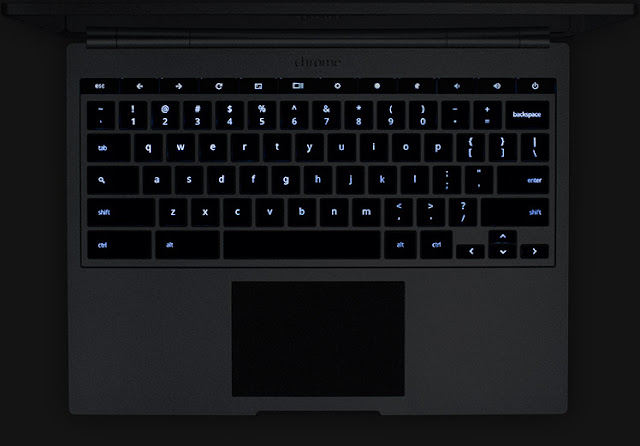Here we are back with the whether-or-not-to-buy series. Today’s topic is Google’s new Chromebook Pixel. This is the first ever touch-enabled Chromebook. We have already looked at Samsung’s Google Chromebooks. Google’s Chromebook Pixel is the latest addition to the Chromebook line. We will check out the details of it here.
Tech Specs
Google Chromebook Pixel has some awesome technical features. We have a comparison here with another Chromebook, Samsung Chromebook 550.
| Feature | Google Chromebook Pixel | Samsung Chromebook 550 | Notes |
|---|---|---|---|
| Display | 12.85 inch 2560x1700 px at 239 ppi (multi-touch) protected with Gorilla Glass | 12.1 inch (1280x800) | Chromebook has better than Retina display (Apple MacBook Pro with Retina is 227 ppi) |
| Processor | Intel Core i5 3427U dual-core 1.8 GHz | Dual-core Intel Celeron 1.3 GHz | |
| Graphics | Intel HD 4000 | Intel HD 4000 | |
| RAM | 4 GB DDR3 | 4 GB DDR3 | Very large in terms of Chrome standards |
| Storage | 32 GB (64 GB for LTE device) | 16 GB | |
| Cloud account | 1 TB for three years | 100 GB for two years | |
| Battery | 59 Wh (5 hrs) | Over 6 hrs | |
| Other features | Anodized aluminum body (as in MacBook) 720p HD camera Backlit keyboard |
The Design of Chromebook Pixel
Chromebook Pixel is one of the best-looking laptops in the market today. It has those Google colors at the back and is built with anodized aluminum.
On the left side, you have the ports—two USB 2.0, mini DisplayPort, SD card reader, etc.
The keyboard is backlit, so you can use it comfortably in darkness.
Most importantly, the laptop is touch-capable. You could say it is an advanced kind of tablet.
The technical specifications of the Chromebook Pixel do not awe in many respects. The display is one aspect in which the laptop wins. While 16:9 has been taken up as the prime aspect ratio among most of the devices, Chromebook Pixel comes with 3:2 aspect ratio, which is equivalent to 15:10. But the PPI ratio is the most important aspect of the laptop. It is high, even higher than the MacBook Pro with 227 ppi. However, you should note the fact that MacBook Pro is 13.3 inches, while Chromebook Pixel is 12.85 pixels. As per viewing distance reasoning, both these displays may be identical in clarity.
Performance
The performance of this laptop should not be a problem at all due to the presence of the third generation Intel Core i5 processor, which can turbo-boost up to 3 GHz. We went ahead and obtained a comparison between competing processors—Celeron 867 on Chromebook 550, Core i5-3210M on MacBook Pro, and Core i5-3317U on Microsoft Surface Pro. Here are the findings.
| Feature | Core i5-3427 (Chromebook Pixel) | Celeron 867 (Chromebook 550) | Core i5-3210M (MacBook Pro) | Core i5-3317U (Surface Pro) |
|---|---|---|---|---|
| Speed | 1.8 GHz | 1.3 GHz | 2.5 GHz | 1.7 GHz |
| Turbo Boost speed | 2.8 GHz | Not available | 3.1 GHz | 2.6 GHz |
| Cores | Dual | Dual | Dual | Dual |
| Threads | 4 | 2 | 4 | 4 |
| Cache | 3 MB | 2 MB | 3 MB | 3 MB |
| Graphics base frequency (render speed for graphics performance) | 350 MHz – 1.15 GHz | 350 MHz – 1 GHz | 650 MHz – 1.1 GHz | 350 MHz – 1.05 GHz |
As you can see the MacBook Pro processor is better than Chromebook Pixel’s. Surface Pro has a configuration pretty similar to Pixel's. The Core i5 CPU that comes on Chromebook Pixel is the exact same on Apple MacBook Air 13 inch model.
The battery on Chromebook Pixel lasts only about 5 hours, which is quite similar to what is offered by Microsoft Surface Pro. MacBook Pro on the other hand promises about 7 hours.
The Operating System
Chromebook obviously runs Google’s own desktop operating system—Chrome OS, which is an up and coming competitor to Mac OS X and Windows. However, it is not a full-fledged operating system. If you read our previous article about Chromebooks (linked above), you probably have an idea about the operating system.
1. Chrome OS Advantages
- It is highly integrated to the web and cloud computing platforms, and hence it will need too little amount of resources. In short, it will be ultra-fast.
- Storage required is virtually nil as most of the data you need is going to be on the cloud servers.
- It is a free operating system that comes preinstalled in those Chromebooks and Chromeboxes.
- Easiest of all OSes out there. If you know about Google Chrome browser, you know about Chrome OS.
Those were the major advantages of Chrome. However, there are huge disadvantages that overshadow the operating system on the whole.
2. Chrome OS Disadvantages
- You are going to have to pay for cloud storage services if you are serious about this OS. Otherwise, you have to optimize an external hard drive as a cloud device. However, that is not going to be as easy to operate as in Windows or Mac.
- The operating system is highly dependent on the Internet, and internet outages won’t be helpful at all.
- You are not going to get any of your favorite desktop applications for Chrome OS. It will only have web apps similar to the add-ons you have on your Chrome browser.
- Integration to other platforms is not quite good with Chrome OS. It is not even integrated well with Google’s own Android.
- You can’t install Firefox or Opera or any other of your favorite browser on Chrome OS, although it is a browser-based operating system. If you want to work with Chrome, learn to love Google Chrome browser.
- Other operating systems like Mac and Windows can provide you the exact same experience by installing the Chrome browser. Anything extra you are getting with a Chromebook is quite limited.
As you can see, Chrome OS has more disadvantages than advantages. You could easily get a better experience with full-fledged desktop operating systems by Apple or Microsoft. Chrome OS is not even regarded as a competition to Mac OS X and Windows. In Mobile World Congress, 2011, the then-CEO of Google, Eric Schmidt said:
There’s a separate effort called Chrome OS, which is unrelated in the following sense. Chrome OS is, you take Chrome, and build a completely new operating system largely targeted at netbooks and PCs. So one way to understand the division right now is that if you are an Android user you’re going to be on a touch device, and if you’re on a Chrome OS user you’re likely to be on a keyboard device. We’re working overtime to get those technologies merged in the right way. I learned a long time ago – don’t force technology to merge when it’s not ready – wait for the technology to mature so it can be merged.It’s 2013, and still Google hasn’t found a way to merge Android and Chrome OS in the right way.
The Price & the Truth
Would you like to guess the price of the laptop? It comes in two flavors—Wi-Fi & LTE. Wi-Fi version is priced at 1299 dollars
This is over 400 dollars more than Surface Pro, and doesn’t even compare to the Samsung Chromebook 550 which retails for only 449 dollars. Other Chromebooks are also extremely cheap—Acer C7 at $199
The highest end MacBook Air 13 inch is priced at $1399. MacBook Pro starts at $1199.
All in all, the price of Chromebook Pixel is very high and the hardware specifications don't justify it. High PPI display is one of the features that cause such a large price tag, but that kind of a display is absolutely unnecessary in a laptop running Chrome OS, where we are less likely to run any graphics-intensive applications.
Chromebook Pixel also has certain other disadvantages. It has USB 2.0 ports, while all of the latest laptops come with USB 3.0 or ThunderBolt in Apple’s case. Chromebook Pixel runs Chrome OS and does not need an expensive processor or RAM.
Although 1 TB of online storage with Google Drive is charming, it is only for three years, and afterward, you will have to pay to keep the files as per Google Drive rates ($49.99 per month for 1 TB).
The laptop has only 32 GB of storage and 64 GB in case of LTE version. This is pretty low indeed for a laptop sporting Intel Core i5 processor and 4 GB of RAM. Clearly, it is a marketing technique to lure customers into opting for Google Drive storage.
Conclusion
You might have got the gist of this review when we were pitching Chromebook against other laptops and tablets. We have also detailed the major disadvantages of the product. Chrome OS and Chromebooks are for basic use, for those who spend a lot of time on the Internet and on social networks, and for those who favor web apps.
It is not for the regular people who do most of their work on desktop software. Keeping that in mind, releasing a somewhat high-end laptop with an unreasonably hefty price tag is not something we like to see.
Google Chromebook Pixel may be a high performance machine, but Chrome OS is not the operating system that should be running on it. Hence, our recommendation is no. You needn’t be excited about buying Chromebook Pixel unless you are really serious about Chrome OS.