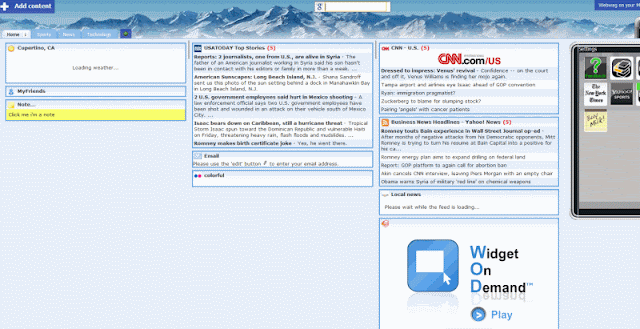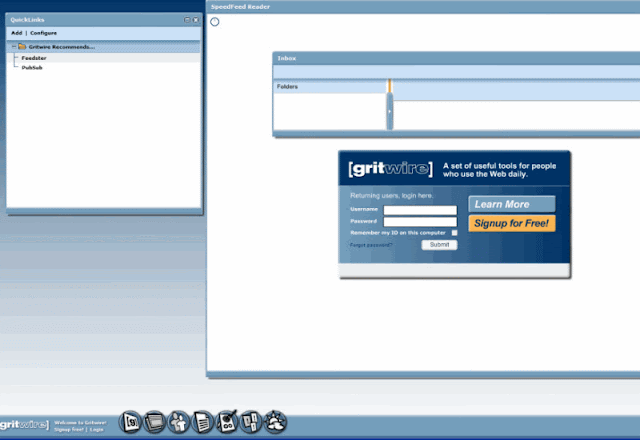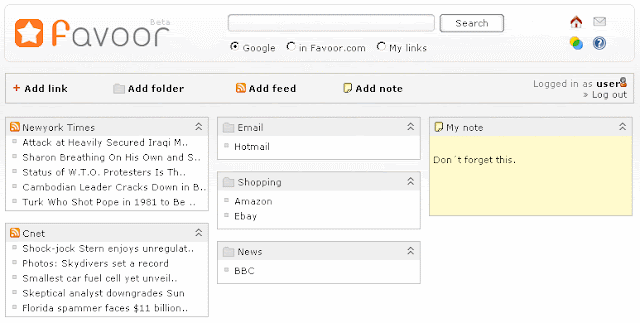Google’s popular home page service, iGoogle will be retired on November 1st, 2013. That’s a little over a year of managing your home page through this service. It came as a great disappointment to me since I had been using the service for a long time. I have a nice home page set up in iGoogle with news from BBC, CNN, and others; my calendar; a widget for time management; topic-specific news on technology, stock quotes, weather; and some other interesting stuff. It was a page that I woke up to for many days.
It seems obvious that the popularity of home page services has been coming down in the recent years; another popular service in this arena, Netvibes has turned into something else entirely. I could have turned my attention to Netvibes after they retire iGoogle, but that won’t happen now.
I will miss Google’s home page, and before that I want to find out another portal service that I could love as I do iGoogle. In search for one, I found these great services which can replace iGoogle.
Protopage is almost exactly the same as iGoogle. It has widgets gallery containing games, sports widgets, news, stock quotes, celebrity gossip, arts, etc. The widgets can be added to your home page and you can build tabs on the top to group multiple widgets together. The support for browsers is also diverse.
Protopage can be set up on your mobile phone—support available for Apple iOS, Android, Windows Mobile, Symbian, etc. Protopage provides you with a Sticky Notes feature that gives you a notepad right inside your home page. Other featured widgets include To-do list, Calendar, Comment box, analog and digital clocks. You can also import Outline Processor Markup (OPML) code if you want custom widgets.
This portal gives you a neat home page with widget selections already made—for sports enthusiasts, tech geeks, news, stocks, etc. The interface is not dissimilar to iGoogle too. With Ajax technology, the content addition is simple and fast. It has got a widget gallery arranged in categories like Essentials, Actualities, Finance & bus, Fun & Games, etc. In addition, you can import your own RSS feeds and widgets through user code.
Ustart has a very elegant interface and gives you a wizard that will help you configure your home page for the first time. Social media activities of your friends can also be tracked from the home page through Twitter and Facebook widgets. The news and RSS widgets are well optimized for viewing a larger number of news stories. Also with an assortment of customizable widgets, the home page would look very nice.
Ustart has a number of themes that you can use to design your home page. Alternatively, you can choose your own background and colors.
Gritwire gives your browser quick setup links at the bottom. The interface Gritwire gives is radically different from other services we have seen. The features that you can add to your start page are categorized into seven—Speed feeds, Quick links, Friends, Wikis, Podcasts, Inbox, Weather. Other than RSS feeds and others, Gritwire doesn’t give you many options.
Favoor start page has the capability of adding RSS feeds. It gives the feature to add and manage RSS feeds and links only. Widgets and such other interactive stuff are not available in this service. For a generally simple start page, you can use this one.
The number of portal services available out there is dwindling fast. Services that used to be popular like Netvibes, Pageflakes, etc., are no longer available. The only heavyweights still standing are Yahoo and MSN. I suppose you already know the capabilities of these applications. If you are looking for news stories alone, you can still use Google News service. For the time being, you may want to try one of these home page services that are still there.
It seems obvious that the popularity of home page services has been coming down in the recent years; another popular service in this arena, Netvibes has turned into something else entirely. I could have turned my attention to Netvibes after they retire iGoogle, but that won’t happen now.
I will miss Google’s home page, and before that I want to find out another portal service that I could love as I do iGoogle. In search for one, I found these great services which can replace iGoogle.
1. Protopage
Protopage is almost exactly the same as iGoogle. It has widgets gallery containing games, sports widgets, news, stock quotes, celebrity gossip, arts, etc. The widgets can be added to your home page and you can build tabs on the top to group multiple widgets together. The support for browsers is also diverse.
Protopage can be set up on your mobile phone—support available for Apple iOS, Android, Windows Mobile, Symbian, etc. Protopage provides you with a Sticky Notes feature that gives you a notepad right inside your home page. Other featured widgets include To-do list, Calendar, Comment box, analog and digital clocks. You can also import Outline Processor Markup (OPML) code if you want custom widgets.
2. WebWag Portal
This portal gives you a neat home page with widget selections already made—for sports enthusiasts, tech geeks, news, stocks, etc. The interface is not dissimilar to iGoogle too. With Ajax technology, the content addition is simple and fast. It has got a widget gallery arranged in categories like Essentials, Actualities, Finance & bus, Fun & Games, etc. In addition, you can import your own RSS feeds and widgets through user code.
3. Ustart.org
Ustart has a very elegant interface and gives you a wizard that will help you configure your home page for the first time. Social media activities of your friends can also be tracked from the home page through Twitter and Facebook widgets. The news and RSS widgets are well optimized for viewing a larger number of news stories. Also with an assortment of customizable widgets, the home page would look very nice.
Ustart has a number of themes that you can use to design your home page. Alternatively, you can choose your own background and colors.
4. Gritwire
Gritwire gives your browser quick setup links at the bottom. The interface Gritwire gives is radically different from other services we have seen. The features that you can add to your start page are categorized into seven—Speed feeds, Quick links, Friends, Wikis, Podcasts, Inbox, Weather. Other than RSS feeds and others, Gritwire doesn’t give you many options.
5. Favoor
Favoor start page has the capability of adding RSS feeds. It gives the feature to add and manage RSS feeds and links only. Widgets and such other interactive stuff are not available in this service. For a generally simple start page, you can use this one.
Conclusion
The number of portal services available out there is dwindling fast. Services that used to be popular like Netvibes, Pageflakes, etc., are no longer available. The only heavyweights still standing are Yahoo and MSN. I suppose you already know the capabilities of these applications. If you are looking for news stories alone, you can still use Google News service. For the time being, you may want to try one of these home page services that are still there.