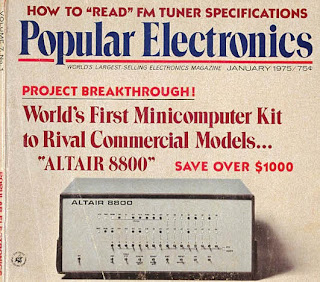My readers have been asking me around about the company known far and wide as Microsoft and how it came to be the top-most in computer technology. I thought it apt to make a post here detailing the story of Microsoft through its developmental stages. Two tech geeks, Paul Allen and Bill Gates, both dropouts from their respective universities, have managed to create this giant in computer software. Here it is, the history of Microsoft as a software company.
I found a lot of information published by Wikipedia and other such sites to be wrong. I have managed to get the dates and events as accurately as possible here.
The story of Microsoft begins when Popular Electronics published an article about the first personal computer.
January 1st 1975: The advertisement of the first ever personal computer—MITS (Micro Instrumentation and Telemetry Systems) Altair 8800 appears on the Popular Electronics magazine. This is a development that attracted the attention of Paul Allen and Bill Gates.
Feb 1975: Bill Gates and Paul Allen have moved to Albuquerque, New Mexico, and have developed and sold the first ever operating system on a personal computer, Altair BASIC to MITS to use on Altair 8800.
Jul 1975: Bill Gates and Paul Allen communicate and use the name ‘Micro-Soft’ to refer to their company. This is, according to Microsoft, the earliest written reference to the company.
Nov 1976: Official registration of the name Microsoft, soon after starting the company in the Two Park Central Tower on Sept 1st 1976.
Feb 1977: Bill Gates and Paul Allen become official partners.
Nov 1977: The exclusive license to MITS for MS BASIC is terminated. This would pave way for Microsoft to publish BASIC for other companies and hardware. This decision comes soon after Microsoft has received new hardware implementations from other companies like Texas Instruments, Commodore, and Radio Shack.
Apr 1978: Microsoft releases COBOL-80 programming language. They have already introduced FORTRAN-80. Both languages are developed for Intel 8080 and 8085 microprocessors, which would develop later into the x86 architecture revolution. These microprocessors were 8-bit, and currently Windows operating system supports 32-bit and 64-bit architectures—much advanced from the 8-bit systems.
Nov 1978: The first international office of Microsoft is built in Japan—earlier known as ASCII Microsoft, now known as Microsoft Japan.
Dec 1978: One year revenue of Microsoft now exceeds 1 million dollars (a million back then would equal about 3.5 million today). Bill Gates, Paul Allen, and the first employees of Microsoft took a picture at that time. Shortly afterward, the company moved its offices to Bellevue, Washington.
April 1979: International Computer Programs (ICP) was an extremely successful software directory and it had its annual million dollar award for the most successful software products. Microsoft’s BASIC for 8080 microprocessor becomes the first processor program to get ICP Million Dollar award.
Dec 1979: Microsoft develops and releases Micro-SEED, a database management system (DBMS) for personal computers. The implementation is according to CODASYL standard that standardized programming languages and database systems.
1980: Around June this year, the current CEO, Steve Ballmer joined Microsoft after interrupting his MBA from Stanford. That was how committed he was to the company. It is around January this year that Microsoft announced its first application software for customers—Typing Tutor.
April 1980: Microsoft has introduced Z-80 SoftCard that forms the first ever association of the company to Apple Computers. This is a hardware implementation for Apple II computers for them to be able to run CP/M (an operating system) applications. Apple II didn’t have a Zilog Z-80 compatible hardware to run CP/M and Microsoft SoftCard helped them in this. Apple II, if you don’t know about it, was one of the most popular personal computers at that time.
Aug 1980: Microsoft took UNIX version 7 from AT&T (then Bell) and announced its own implementation, Xenix. This was a portable operating system for 16-bit microprocessors including Intel 8086. Later, Santa Cruz Operation (SCO) acquired Xenix and made it into SCO UNIX. Many call Xenix the first ever operating system project by Microsoft.
Jun 1981: Microsoft becomes a private organization; Bill Gates is the president and chairman; Paul Allen is the executive vise president.
Aug 1981: The association between IBM and Microsoft for the development of IBM PC. Microsoft purchased a version of CP/M operating system and developed it for the IBM PC. The operating system came to be known as DOS (Disk Operating System). IBM called it PC-DOS, and it soon dethroned CP/M, making Microsoft the sole vendor of computer operating systems. The IBM PC also incorporated other products from MS—BASIC, COBOL, Pascal, etc.
Oct 1981: Microsoft moves its headquarters to Northup Building in Bellevue, Washington.
July 1982: MILAN (MIcrosoft Local Area Network) has been developed for use within the company—it connects all the development computers within the company and provides intranet and email facilities. About this time, Microsoft has become a registered trademark in the United States. Sometime in this year, one of the most ground-breaking games from the company, Flight Simulator gets released.
Mar 1983: MS-DOS 2.0 gets released.
May 1983: Microsoft has introduced the first hardware device, the Microsoft Mouse to be used with the IBM PC and other MS-DOS computers.
Aug 1983: Microsoft has acquired Wiser Laboratories, an Australian distributor of MS products. This is the first corporate acquisition by the company.
Sept 1983: Microsoft releases MS Word for MS-DOS computers
Nov 1983: Microsoft releases Windows! This is however not the official operating system release, but just a graphical extension to existing MS-DOS operating system.
Jan 1984: A major collaboration between the future rivals in computer technology, Microsoft and Apple together unveil Apple Macintosh computer with Microsoft’s productivity software installed.
Mar 1984: Microsoft Press is operational and has published its first books—Apple Macintosh book by Cary Lu and Exploring the IBM PC by Peter Norton (who sold his software business to Symantec Corporation, thus creating Norton Antivirus, Firewall, etc).
[Images from Microsoft]
I found a lot of information published by Wikipedia and other such sites to be wrong. I have managed to get the dates and events as accurately as possible here.
The story of Microsoft begins when Popular Electronics published an article about the first personal computer.
The First Year—1975
January 1st 1975: The advertisement of the first ever personal computer—MITS (Micro Instrumentation and Telemetry Systems) Altair 8800 appears on the Popular Electronics magazine. This is a development that attracted the attention of Paul Allen and Bill Gates.
Feb 1975: Bill Gates and Paul Allen have moved to Albuquerque, New Mexico, and have developed and sold the first ever operating system on a personal computer, Altair BASIC to MITS to use on Altair 8800.
Jul 1975: Bill Gates and Paul Allen communicate and use the name ‘Micro-Soft’ to refer to their company. This is, according to Microsoft, the earliest written reference to the company.
Initial Success: 1976—1978
Nov 1976: Official registration of the name Microsoft, soon after starting the company in the Two Park Central Tower on Sept 1st 1976.
Feb 1977: Bill Gates and Paul Allen become official partners.
Nov 1977: The exclusive license to MITS for MS BASIC is terminated. This would pave way for Microsoft to publish BASIC for other companies and hardware. This decision comes soon after Microsoft has received new hardware implementations from other companies like Texas Instruments, Commodore, and Radio Shack.
Apr 1978: Microsoft releases COBOL-80 programming language. They have already introduced FORTRAN-80. Both languages are developed for Intel 8080 and 8085 microprocessors, which would develop later into the x86 architecture revolution. These microprocessors were 8-bit, and currently Windows operating system supports 32-bit and 64-bit architectures—much advanced from the 8-bit systems.
Nov 1978: The first international office of Microsoft is built in Japan—earlier known as ASCII Microsoft, now known as Microsoft Japan.
Dec 1978: One year revenue of Microsoft now exceeds 1 million dollars (a million back then would equal about 3.5 million today). Bill Gates, Paul Allen, and the first employees of Microsoft took a picture at that time. Shortly afterward, the company moved its offices to Bellevue, Washington.
 |
| Top row: Steve Wood, Bob Wallace, Jim Lane Middle row: Bob O'Rear, Bob Greenberg, Marc B McDonald, James Gordon Letwin Bottom Row: Bill Gates, Andrea Lewis, Marla Wood, Paul Allen |
Competitive Success: 1979—1980
April 1979: International Computer Programs (ICP) was an extremely successful software directory and it had its annual million dollar award for the most successful software products. Microsoft’s BASIC for 8080 microprocessor becomes the first processor program to get ICP Million Dollar award.
Dec 1979: Microsoft develops and releases Micro-SEED, a database management system (DBMS) for personal computers. The implementation is according to CODASYL standard that standardized programming languages and database systems.
1980: Around June this year, the current CEO, Steve Ballmer joined Microsoft after interrupting his MBA from Stanford. That was how committed he was to the company. It is around January this year that Microsoft announced its first application software for customers—Typing Tutor.
April 1980: Microsoft has introduced Z-80 SoftCard that forms the first ever association of the company to Apple Computers. This is a hardware implementation for Apple II computers for them to be able to run CP/M (an operating system) applications. Apple II didn’t have a Zilog Z-80 compatible hardware to run CP/M and Microsoft SoftCard helped them in this. Apple II, if you don’t know about it, was one of the most popular personal computers at that time.
Aug 1980: Microsoft took UNIX version 7 from AT&T (then Bell) and announced its own implementation, Xenix. This was a portable operating system for 16-bit microprocessors including Intel 8086. Later, Santa Cruz Operation (SCO) acquired Xenix and made it into SCO UNIX. Many call Xenix the first ever operating system project by Microsoft.
An Independent Company: 1981—1984
Jun 1981: Microsoft becomes a private organization; Bill Gates is the president and chairman; Paul Allen is the executive vise president.
Aug 1981: The association between IBM and Microsoft for the development of IBM PC. Microsoft purchased a version of CP/M operating system and developed it for the IBM PC. The operating system came to be known as DOS (Disk Operating System). IBM called it PC-DOS, and it soon dethroned CP/M, making Microsoft the sole vendor of computer operating systems. The IBM PC also incorporated other products from MS—BASIC, COBOL, Pascal, etc.
Oct 1981: Microsoft moves its headquarters to Northup Building in Bellevue, Washington.
July 1982: MILAN (MIcrosoft Local Area Network) has been developed for use within the company—it connects all the development computers within the company and provides intranet and email facilities. About this time, Microsoft has become a registered trademark in the United States. Sometime in this year, one of the most ground-breaking games from the company, Flight Simulator gets released.
Mar 1983: MS-DOS 2.0 gets released.
May 1983: Microsoft has introduced the first hardware device, the Microsoft Mouse to be used with the IBM PC and other MS-DOS computers.
Aug 1983: Microsoft has acquired Wiser Laboratories, an Australian distributor of MS products. This is the first corporate acquisition by the company.
Sept 1983: Microsoft releases MS Word for MS-DOS computers
Nov 1983: Microsoft releases Windows! This is however not the official operating system release, but just a graphical extension to existing MS-DOS operating system.
Jan 1984: A major collaboration between the future rivals in computer technology, Microsoft and Apple together unveil Apple Macintosh computer with Microsoft’s productivity software installed.
Mar 1984: Microsoft Press is operational and has published its first books—Apple Macintosh book by Cary Lu and Exploring the IBM PC by Peter Norton (who sold his software business to Symantec Corporation, thus creating Norton Antivirus, Firewall, etc).
[Images from Microsoft]