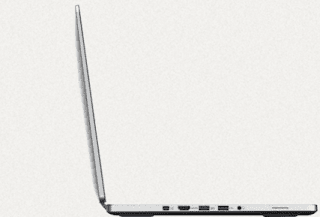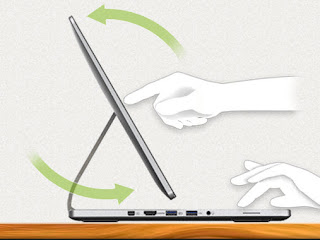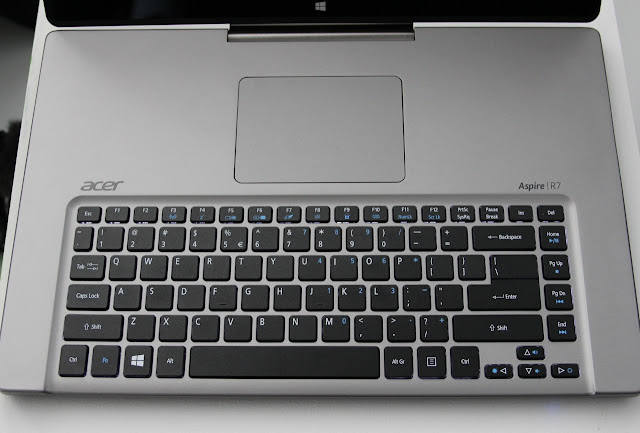In the last few hours, I was engrossed in all kinds of thoughts and skepticisms about the latest tablet PC from Acer, Aspire R7. The tablet computer runs Windows 8 and comes with what most people call a ‘weird design’. However, is that really the case? How good or bad this new product really is? Let’s find out through this article.
The First Impressions on the Design
I looked through almost all of the first look reviews I could lay my hands on. Most of them talk about one most important aspect of this tablet PC—its design. Acer Aspire R7 as you can see here in this image is a weirdly designed tablet PC. It is neither a tablet, nor a laptop, nor a PC. Still, it works as all of them. R7 comes with an aluminum unibody design that has a hinge known as ‘Ezel hinge’.
With the help of the hinge, this computer can take four different shapes, you know kind of like Lenovo IdeaPad Yoga. Aspire R7 has one of the best design innovations that we got to see in Windows 8 computers. The four different modes of R7 are shown here—laptop mode, Ezel mode, pad mode, and display mode.
With the laptop mode, it is no different from another laptop, such as your Apple MacBook Pro. It is slightly lighter than MacBook Pro though. It can be carried around just like any other tablet PC, and not a regular tablet. R7 is definitely heavier than any tablet out there, and with more powerful parts you can’t expect it to be light as well.
The Ezel hinge takes the computer to a mode in which the display comes closer to the keypad, making it look sort of like your Surface tablet. At this time, it is easy to use both the keypad and the touch screen. Many reviewers are worried that it doesn’t provide enough space to rest the hands while typing. Let me ask you, would you rather have it with unnecessary hand-rest region to make it bulkier and unappealing? If not, just understand this is indeed the correct design.
In the display mode, you can turn the screen around and show what you are working on to the person facing you. This is perfect for working professionals as well as people having coffee together.
Another important aspect of the design is the placement of the track pad. It is assumed widely that the track pad should be placed below the keypad, and that is the custom followed on most of the laptops and notebooks out there. Acer on the other hand has decided to go differently here, and with good reason. The track pad is right above the keypad and you have access to it only in the laptop mode. If you are in the Ezel mode or tablet mode, forget about the track pad.
Although people say this is a weird placement for the track pad, there is no reason why this is not logical. On a tablet computer, how often do you use the track pad anyway?
In essence, I believe there is no ground to the general criticism and skepticism toward this particular design. Some people mix it with genuine concern, while most of our reviewers have learnt to mix skepticism in anything they review.
Here is a video that gives a neat first look at R7, thanks to Forbes.com:
The Technical Specifications
Let’s analyze the technical aspects of Aspire R7.
| Feature | Value | |
|---|---|---|
| Display | 15.6 inches; Full HD 1926x1080 px; 178 degree viewing angle | |
| Processor | Intel Core i5 1.8 GHz Turbo Boost up to 2.8 GHz | |
| RAM | 6 GB | |
| Storage | 500 GB SATA + 24 GB SSD | |
| Graphics | Integrated Intel HD 4000 | |
| Sound | Digital Dolby with 8-watt speakers | |
| Ports & Other Features | 3 USB 3.0; HDMI; Micro SD slot; BlueTooth; Convertor port for Ethernet, VGA, or USB; Wireless receiver; Kensington lock port | |
| Dimensions | Height | 37.6 cm (14.83 inch) |
| Width | 25.45 cm (10.02 in) | |
| Depth | 2-2.84 cm (0.81-1.12 in) | |
| Weight | 2.4 kg (5.29 lb) | |
We have not yet got the full technical specs of the computer. It is clear that with Core i5 processor and 6 GB RAM, the computer is well in place to take advantage of the high end software programs out there. It is pretty much a severe competitor to other mid-range laptops like MacBook Pro and MacBook Air.
R7 in Tablet Mode
When you place Aspire R7 in tablet mode, you are essentially making it into sort of a folded magazine style, which was first introduced by Sony through its older tablets. That design did not quite catch on.
On the other hand, Aspire R7 with the Ezel hinge cannot fully sit on top of the keypad to make it into a perfect tablet. The important thing is it is not required to do that to look and feel aesthetic to most people. The computer still works perfectly and is quite apt in that position to work on as a tablet.
In the tablet mode, you get to work with one of the largest touch screens out there. As expected, Windows 8, a powerful desktop operating system, has made its mark in the PC world, and it has caused design innovation from a number of OEMs out there. Acer is one among them. Dell, Lenovo, HP, Samsung, Toshiba, etc., have come up with their own Windows 8 devices with different design patterns. Microsoft itself has manufactured its own product, Surface Pro, which is an amazing tablet PC.
Acer R7 Price and Availability
As per the latest news, the price is expected to be 999 USD, and R7 will ship to the US market by . Pre-order from Acer or Best Buy.
This tablet PC is priced lower than your MacBook Air, and it has better configuration than MacBook Air, which starts at 999 dollars. Also, R7 has the touch screen, not available with Apple laptops. In general, it is a better product than other major tablets and mid-range laptops in the market.
Conclusion
I have always believed in designs that are inspired from our own body language. How we interact with the objects of our world should be used to design virtual user interfaces that will in turn be successful. This is the reason why touch screen gestures and voice commands have become popular. Voice is one of the most sought after input methods despite prevailing inaccuracies in recording and deciphering a command.
In the case of R7, the hinge design is quite different from the other products in the market (some of which were mentioned in the article we published earlier linked above), and this is one of the most innovative designs that I have got to see in the recent times. Hence, our recommendation for this product is a strong pro. We know we love it, and so we suppose you will too.
Aspire pre-order is available already at Acer store or Best Buy.
[Image: DigitalTrends; Engadget; Gizmodo; CNET]