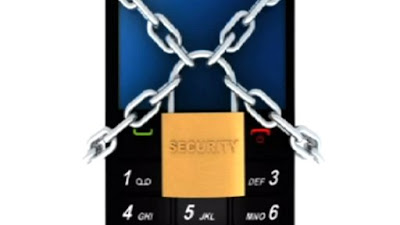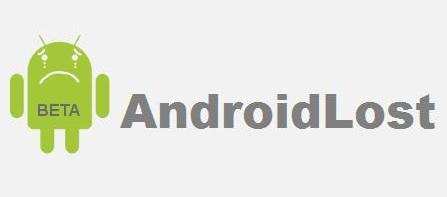Lost your mobile phone? Got it stolen? If it is an Android phone, you could get it back easily if you installed one of the following apps.
In the smartphone world, getting a phone stolen happens pretty often. In the UK, the Telegraph reported last year that about 264 mobile phones got stolen every day, and this is only the official count of stolen smartphones. In the US, CF News 13 reported by the end of last year that 113 smartphones get stolen every minute, and that could mean tens of thousands of phones are stolen every day. There has also been a report on the HuffPost of a chef being killed for his iPhone.
If you have an Android phone, one of the following apps can get you your smartphone back pretty quickly.
1. Lookout Security & Antivirus
Lookout app, available for free from the Android market, features a number of smart methods to locate your smartphone. The app can sound an alarm even in the silent mode to find the phone if you just misplaced it in your apartment. On the advanced level, the app can geolocate the stolen device with the GPS. It can lock the phone’s data access, so that the thief cannot use it to get online. Also, the app can erase important, confidential information on your device.
Only yesterday, the Lookout app has got a new feature that can engage the front-facing camera of your smartphone in order to shoot a picture of the person who has your phone. You can receive the photo on your email address. This is not just an anti-theft app, but a complete security solution including antivirus and backup components.
Get Lookout here: https://play.google.com/store/apps/details?id=com.lookout
2. Avast! Mobile Security
Avast!’s free mobile security app is an antivirus as well as an anti-theft app. The anti-theft component of the app can be remotely activated through an account on Avast! or through certain SMS commands. The anti-theft component is practically hidden from view, so that that the thief who stole your phone cannot see it in action.
The app can switch on a siren, lock the device, track it via GPS, wipe data from the phone, get the log of incoming and outgoing calls, etc., through SMS messages from another phone number. There are a number of other features as well.
Get Avast! here: http://www.avast.com/en-in/free-mobile-security
3. Android Lost
This is a free app that has an amazing array of features. This is a dedicated anti-theft app, and doesn’t feature other security components, such as an antivirus. It can remotely lock the phone, geolocate it, start the alarm, send SMSes, start or stop data access features like Wi-Fi, get incoming and outgoing log, control front and back camera, record sound off the mic, etc.
All these features come completely free, and you can control them right from the app website.
Get it here: https://play.google.com/store/apps/details?id=com.androidlost
4. Where’s My Droid
Where’s My Droid has a web interface known as Commander that can remotely control your device’s features if it gets stolen.
With preset text messages, you can control various anti-theft features of the app, such as siren, geolocation, passcodes, SIM card change notification, etc. There is a premium edition to the app that can operate remote locking feature and camera control.
Get it here: https://play.google.com/store/apps/details?id=com.alienmanfc6.wheresmyandroid
5. Prey
This is an amazing app with free and Pro features. With the free version, you can track your smartphone and your laptop running various operating systems. The tracking application can be run directly from Prey server or you can set up your own.
With the app, you can geolocate the stolen smartphone, engage the camera, hide your data, and take screenshots, all from your web interface.
Get it here: https://play.google.com/store/apps/details?id=com.prey
Conclusion
Those were the five fantastic apps that can track your Android smartphone if it gets stolen. Even if the SIM card has been changed, you can track the phone with such apps. In order to keep your phone secure, make sure you install and set up one of these apps on it.
[Image: BBC]