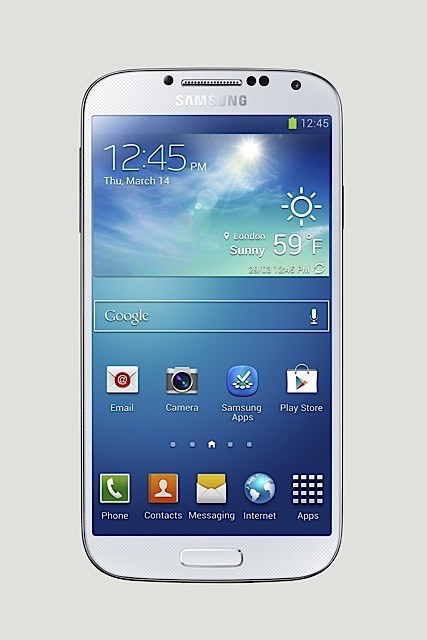You may have read our initial reaction to the Galaxy S4 launched last week. A few things that went into this smartphone include a few new sensors that will truly revolutionize the smartphone world. With these three additional sensors, Galaxy S4 is capable of a lot of functions that other smartphones in the market are currently not. For instance, your Galaxy S4 can sense the temperature and pressure of the surroundings.
If you remember, we did cover the most widely available sensors on smartphones in another post. Those sensors are already there in all of the current smartphones. Samsung has gone one step further to add three more sensors—temperature, humidity, and IR gesture. These sensors can measure the temperature and humidity of the surroundings and lets you control the phone through air gestures. Let’s check them out. We don’t have yet the actual details of the sensors used on Galaxy S4, but here’s how they basically work.
IR Gesture Sensor
Have you ever played a game on Microsoft Kinect? Do you have any idea how Kinect works? Samsung Galaxy S4 and Microsoft Kinect have one thing in common—an IR gesture sensor. Kinect emits an Infrared beam to cover the room in which you are playing a game and this particular beam helps it identify your movements in order to replicate it within the game. The same principle is used in Galaxy S4.
In order to do certain basic functions on the GS4, you can use hand gestures without actually touching the phone. Tasks like accepting calls, viewing images on a gallery, changing tracks, etc., are possible with hand gestures.
Smart Stay Features
You know, there had been quite a bit of hype regarding the eye-tracking feature of Galaxy S4. This particular feature was supposed to help the phone scroll through what you are reading based on your eye movements. Well, that is implemented in a slightly different way on GS4. First of all, Samsung improved the Smart Stay feature it implemented in Galaxy S3 smartphone. Smart Stay makes sure the display stays on as long as you are looking at it.
The Smart Pause feature is implemented as an improvement over Smart Stay, making sure that your phone pauses a video you are watching if you look away. This has nothing to do with IR gestures. It is simply a software improvement on Smart Stay.
 Another thing that got a bit of hype was the smart-scrolling, in which people believed the phone can scroll the display based on where you are looking on the screen. Well, not quite. The scrolling happens when you tilt the phone, and not when you look at the bottom of the screen. These features don’t make use of any sensors, only the front-facing camera.
Another thing that got a bit of hype was the smart-scrolling, in which people believed the phone can scroll the display based on where you are looking on the screen. Well, not quite. The scrolling happens when you tilt the phone, and not when you look at the bottom of the screen. These features don’t make use of any sensors, only the front-facing camera.Temperature and Humidity Sensors
Two other major improvements on Galaxy S4 are its temperature sensors and humidity sensors. We don’t have much information about the chips used to implement these features. Also, more information about how these features work and the apps available to take advantage of these features will be known once the device hits the market.
In order to gather temperature and humidity data, usually you need an attachment for your phone, such as this Netatmo Weather Station for iPhone, shown in CES. But within GS4, apparently you don’t need an attachment to make it into a weather station.
As a TV Remote (Samsung WatchOn)
Galaxy S4 has an IR blaster built in. This makes the smartphone capable of controlling your TV’s set top box in the form of a remote. Samsung is shipping an app called WatchOn that works with the IR Blaster feature to make Galaxy S4 your TV companion. Apparently it works pretty well:
In Conclusion
As you can see, Samsung Galaxy S4 is proving to be one of the most advanced smartphones in the industry today. Samsung has not only improved the Galaxy series in terms of hardware, but also software. We did look at quite a number of software improvements in our preview of GS4. These features should make the phone one of the most productive smartphones in the market.